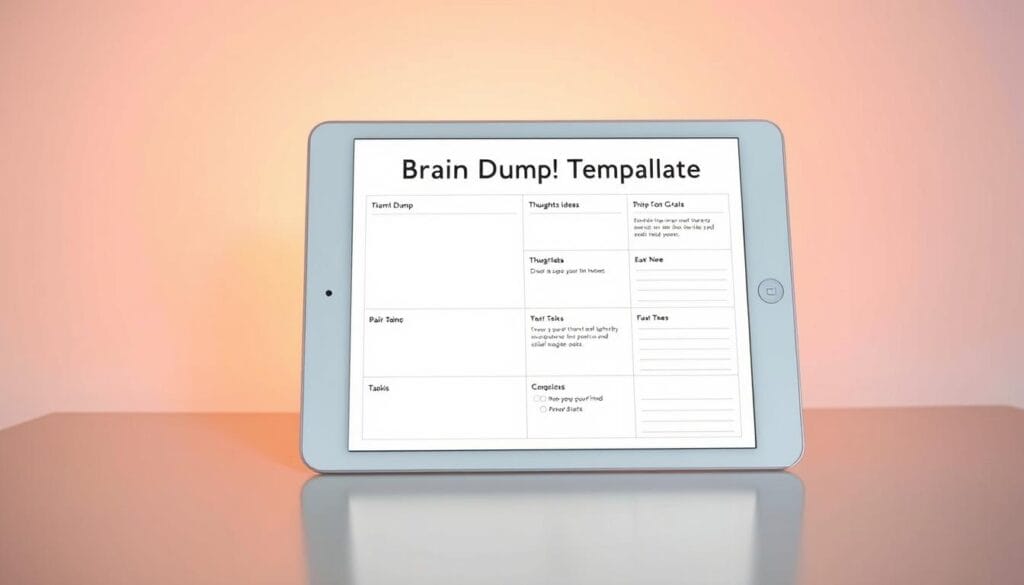Unlock Your Productivity: The Ultimate 2025 Digital Planner
2025 digital planner Ever felt swamped by too many tasks, missed deadlines, and a messy schedule? The 2025 digital planner […]
Unlock Your Productivity: The Ultimate 2025 Digital Planner Read More »