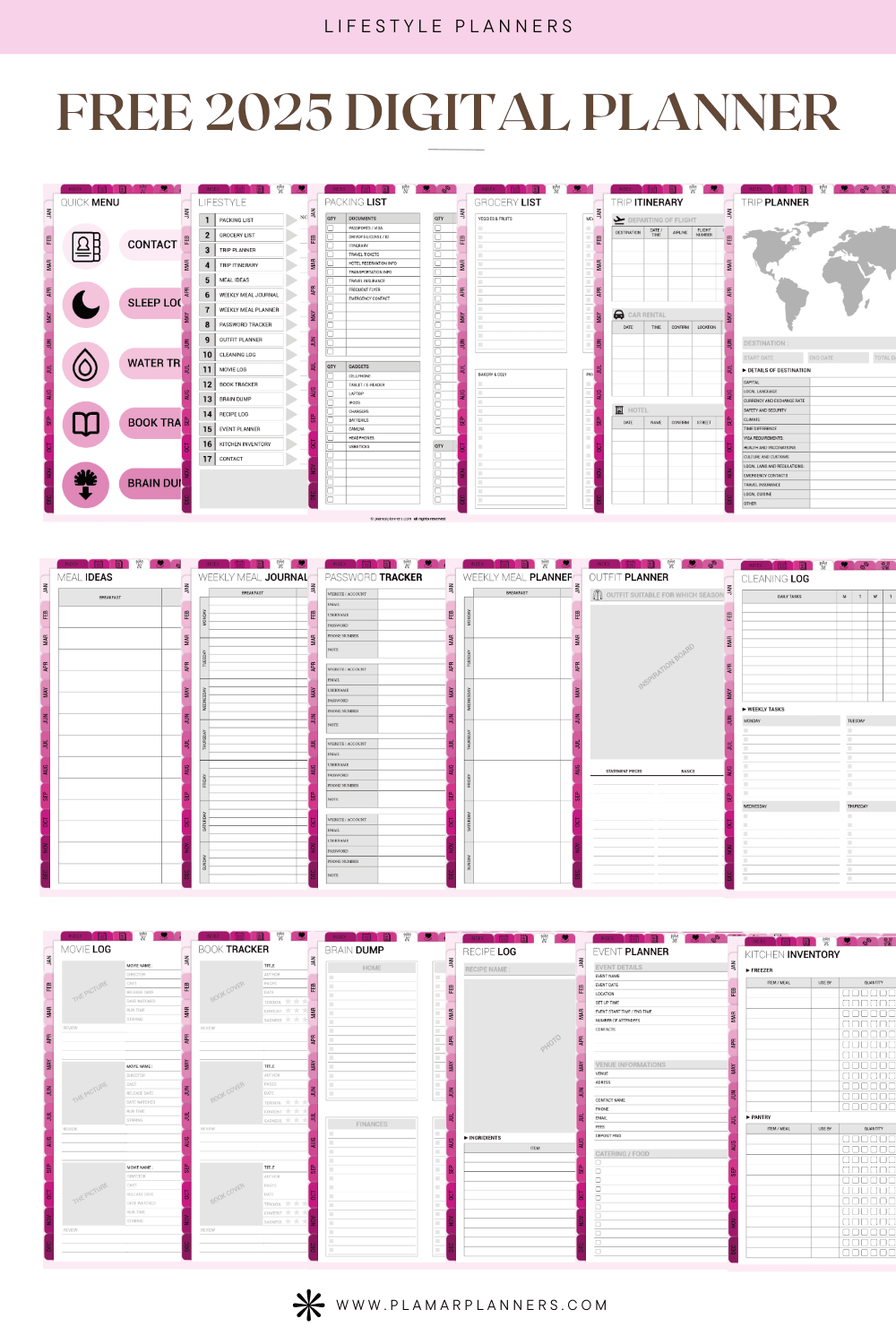- Free digital planner 2025
- Why Digital Planners Are Essential for Modern Organization
- PlamarPlanners: Your Ultimate Free Digital Planning Solution
- Understanding Digital Planner Compatibility and Apps
- Free Digital Planner 2025: Top Options Available Now
- Essential Features in Modern Digital Planners
- Maximizing Productivity with Digital Planning Tools
- Time Management and Goal Setting Features
- Digital Planner Layouts and Design Options
- Integration with Other Digital Tools and Platforms
- Tips for Transitioning to Digital Planning
- Conclusion
- Free Download 📥
- FAQ
- What are digital planners and how do they differ from traditional paper planners?
- Are free digital planners for 2025 really effective for time management?
- What devices are compatible with digital planners?
- How do I choose the right digital planner for my needs?
- Can I customize my digital planner?
- Are digital planners secure?
- Do I need special software to use a digital planner?
- How can digital planners improve my productivity?
Free digital planner 2025
Feeling overwhelmed by endless to-do lists and scattered thoughts? You’re not alone. The digital revolution has changed how we organize our lives. Free digital planners for 2025 are here to change your productivity game forever.
I used to struggle with paper planners that got cluttered and lost. Then, I found the magic of digital organization. A free digital planner 2025 is more than a tool. It’s your personal productivity companion that fits in your pocket.
Digital organizers have changed time management. They offer flexibility, letting you customize your planning with just a few taps. No more buying new planners every year or dealing with messy handwriting.
PlamarPlanners is leading the way with digital planning solutions. They adapt to your unique workflow. Whether you’re a student, professional, or entrepreneur, these free digital planners are designed to streamline your life and boost your efficiency.
In the next sections, we’ll explore how these digital planning tools can transform your organizational strategy. They’ll make 2025 your most productive year yet.
Why Digital Planners Are Essential for Modern Organization
In today’s fast world, digital planners change how we manage our time and work. They are more than just paper planners. Online planners offer flexibility and efficiency in organizing your day.
Digital planning systems bring big benefits for today’s professionals and students:
- Instant editing and updating of schedules
- Seamless synchronization across multiple devices
- Advanced search capabilities
- Integration with other productivity applications
Transforming Productivity Through Digital Planning
Studies show digital planning can boost productivity by up to 25%. These tools offer features like hyperlinks, customizable layouts, and reminders. They help you tackle tasks better.
“Digital planners are not just tools, they’re strategic partners in achieving your goals.” – Productivity Expert
Key Features of Modern Digital Planning Systems
| Feature | Benefit |
|---|---|
| Hyperlink Navigation | Quick access between sections |
| Customizable Templates | Personalized organization |
| Automatic Reminders | Reduced missed deadlines |
| Cloud Synchronization | Access from anywhere |
Time Management Revolution
An online planner helps you plan your time better. It reduces procrastination and keeps your daily tasks in line with your goals. These tools give you a clear view of your tasks, lowering stress and boosting productivity.
PlamarPlanners: Your Ultimate Free Digital Planning Solution
Discover a digital planning system that changes how you manage your tasks. PlamarPlanners is a top choice for professionals, students, and anyone looking for the best organization.
PlamarPlanners makes planning easy with its smart features. It has a user-friendly design that works well on many devices. This helps you stay productive wherever you are.
“Revolutionize your organization with a digital planner that understands your unique needs.”
Key Features of PlamarPlanners
- Comprehensive template library with 45 unique designs
- 34 customizable cover options
- 215 exclusive digital stickers
- Compatible with GoodNotes, Notability, and ZoomNotes
Template Breakdown
| Category | Number of Templates |
|---|---|
| Lifestyle | 16 |
| Wellness | 7 |
| Health | 8 |
| Productivity | 9 |
| Finance | 5 |
PlamarPlanners works on Apple and Android devices. It supports iOS 12 and Android 6 or higher. This means you can use your virtual agenda anywhere.
Experience the future of digital planning with PlamarPlanners – where flexibility meets functionality.
Understanding Digital Planner Compatibility and Apps
Digital calendars and time management apps have changed how we organize ourselves. Finding the right digital planner means knowing how it works with different platforms and apps.
Popular Note-Taking Applications
Choosing the right note-taking app can make a big difference in your digital planning. Here are some top picks for digital planners:
- GoodNotes: Highly recommended for iPad users
- Notability: Offers robust annotation features
- Penly: Android-friendly digital planning solution
- Noteshelf: Cross-platform compatibility
Device Compatibility Guidelines
Your digital calendar should work well on many devices. Keep these compatibility tips in mind:
- Check platform support (iOS, Android, Windows)
- Verify cloud synchronization capabilities
- Ensure consistent functionality across devices
PDF Format Advantages
PDF is the top choice for digital planners because it’s easy to use everywhere. Here’s why:
| Feature | Benefit |
|---|---|
| Universal Format | Works on almost every device |
| Preservation of Design | Maintains original layout |
| Easy Sharing | Simple file transfer |
“The right digital planner transforms chaos into clarity.”
Understanding these compatibility details helps you pick a digital time management app that boosts your productivity and organization.
Free Digital Planner 2025: Top Options Available Now
Finding the perfect free digital planner for 2025 can boost your productivity. It can also make planning your day easier. There are many options out there, so you can find one that fits your style and needs.
- Passion Digital Planner: Completely free with email registration, offering multiple planner formats
- ClickUp: Free Forever plan for comprehensive workflow management
- Google Calendar: Free digital organizer with robust features
- Trello: Free project management digital planner with Kanban board approach
If you want more features, many digital planners have affordable premium versions:
| Digital Planner | Free Version | Premium Cost | Key Features |
|---|---|---|---|
| Paperlike Pro Planner | Lite Version Available | $12.99 | Lifetime updates, annual improvements |
| Happy Downloads Bundle | Limited Templates | $12.99 | Multiple specialty templates for 2025-2026 |
| Todoist | Basic Free Plan | $3/month | Personal productivity tracking |
“The right digital planner can revolutionize how you organize your life and achieve your goals.” – Productivity Expert
When picking your free digital planner for 2025, think about a few things. Look at if it works on your devices, how many templates it has, and if it can connect with other apps. Your ideal planner should help you stay on track and reach your goals.
Essential Features in Modern Digital Planners
Digital planners have changed how we organize our lives. They offer more than paper planners. The right digital planner can change how you manage time and stay focused.
Modern digital planners have cool features to improve your planning. Let’s look at what makes them so useful:
Navigation and Hyperlinks
Good navigation is key for an online planner. The best digital planners have:
- Clickable tabs for quick access
- Hyperlinks to avoid scrolling
- Interactive calendars with easy jumps
Customization Options
Customization makes digital planners stand out. You can now:
- Choose your colors
- Change fonts
- Adjust layouts
Organization Tools and Templates
Digital planners have lots of ways to stay organized:
| Template Type | Key Features |
|---|---|
| Goal Tracking | Habit trackers, progress monitoring |
| Project Management | Task lists, milestone tracking |
| Financial Planning | Budget trackers, expense logs |
“The best productivity tool adapts to your unique needs.” – Digital Planning Expert
With over 200 customizable templates, you can make your planner perfect. Whether you’re a student, professional, or entrepreneur, these tools help you stay organized and motivated.
Maximizing Productivity with Digital Planning Tools

Your digital planning system can change how you manage time and tasks. A virtual agenda has tools to boost your productivity and make your workflow smoother. Let’s see how you can use these digital planning strategies to work more efficiently.
Being productive starts with smart organization. Digital planners have features that paper planners can’t:
- Time blocking for focused work sessions
- Automatic task prioritization
- Progress tracking in real-time
- Customizable templates for different goals
“Efficiency is doing things right; productivity is doing the right things.” – Peter Drucker
The Eisenhower Matrix is a powerful technique for your virtual agenda. It helps you sort tasks by urgency and importance. This way, you focus on what’s most important.
Digital planning tools fight procrastination with visual aids. Color-coded task lists, progress bars, and deadline reminders keep you on track. They help you break down big projects into smaller steps, so you stay focused and keep moving forward.
| Productivity Feature | Digital Planner Benefit |
|---|---|
| Time Blocking | Dedicated focus periods |
| Task Prioritization | Strategic work management |
| Progress Tracking | Visual motivation |
Begin by adding one or two digital planning techniques to your routine. As you get used to them, add more. This way, you’ll build a productivity system that fits you perfectly.
Time Management and Goal Setting Features
Digital calendars and time management apps have changed how we work. They help us plan better, making us more effective. Now, 92% of people say they work better with good planning.
Today’s digital planning is more than just scheduling. The right app can change how you tackle personal and work goals.
Daily Planning Strategies
Good daily planning needs smart strategies:
- Prioritize tasks with color-coded systems
- Use time-blocking techniques
- Make focused to-do lists with clear goals
- Track your progress with visual tools
Weekly and Monthly Overview Tools
Good digital calendars offer many views to keep you focused:
- Hourly view for detailed plans
- Daily view of important tasks
- Weekly view for big plans
- Monthly view for long-term goals
Goal Tracking Systems
Top time management apps have advanced goal tracking:
- Milestone tracking with progress bars
- Customizable achievement metrics
- Works with tools like Trello and Google Calendar
- Automated progress reports
“Effective planning is the cornerstone of personal productivity” – Productivity Experts
Pick a digital planner that fits your needs. Watch your productivity rise.
Digital Planner Layouts and Design Options

Finding the perfect digital planner for 2025 is more than just about being organized. It’s about picking a design that excites and motivates you. Your free digital planner 2025 can be a powerful tool that shows off your personal style and planning way.
Digital planners come in a wide range of layouts to fit everyone’s taste:
- Minimalist designs for professionals
- Colorful themes for creative people
- Academic layouts
- Bullet journal-inspired templates
Customization is key in modern digital planning. Many digital planners now offer flexible layouts that fit your unique needs. Whether you like vertical or horizontal weekly spreads, there’s a design for you.
“Your planner should be as unique as your goals and personality.” – Digital Planning Expert
In 2025, digital planners are getting more creative with new features:
- Customizable page layouts
- Interchangeable color schemes
- Multiple template options
- Integrated sticker packs
When picking your digital organizer, think about how the design will boost your productivity and keep you motivated all year.
Integration with Other Digital Tools and Platforms
Digital planners have changed how we manage our time. They work well with many digital tools and platforms. This makes them key productivity tools that fit your needs.
Using digital planners can be much better with the right integrations. These integrations let you connect with different platforms. Key features include:
- Cloud synchronization platforms
- Note-taking apps like Goodnotes and Notability
- Task management software
- Calendar apps
Today’s top digital planners work well across different devices. 85% of iPad users use a wide range of apps. This means your planner can work smoothly with other apps and devices.
“Integration turns a simple digital planner into a full productivity system.” – Digital Productivity Expert
Professionals get a lot out of these integrations. 80% like how they can sync data in the cloud. This lets them access their plans on any device. It helps them stay on track and meet deadlines.
When picking an online planner, think about its integration options. Look for tools that offer:
- Automatic deadline syncing
- Cross-platform use
- Easy data sharing
- Real-time team work features
As digital planning tech gets better, expect even more features. This includes AI help and better syncing across devices.
Tips for Transitioning to Digital Planning
Switching to a digital planning system can change how you manage your time and tasks. More people are using virtual agenda tools to organize better and work more efficiently. This is especially true as we move towards 2025.
Starting a digital planner doesn’t have to be hard. Here are some tips to help you make the change smoothly and effectively.
Getting Started Guide
Start your digital planning journey with these steps:
- Choose a beginner-friendly app like GoodNotes or Notability
- Do a one-week test run to get used to it
- Try out different layouts (daily, weekly, monthly)
- Link your virtual agenda with tools like Google Calendar
Common Mistakes to Avoid
When starting a digital planner, avoid these mistakes:
- Don’t make it too complicated
- Don’t ignore the app’s features
- Don’t skip setting up a routine
- Don’t forget about backup and sync options
“The key to successful digital planning is finding a system that feels natural to you.” – Productivity Expert
Best Practices for Success
Here are some tips to make the most of your digital planner:
- Use your planner every day
- Do weekly reviews to stay on track
- Use features like task rollover and notifications
- Try out different customization options
Research shows 75% of users feel more organized with digital planning. With the right approach, you can boost your productivity and simplify your life.
Conclusion
Looking at digital planning tools in 2025, a free digital planner can change how you manage your time. Over 70% of users say they’re more organized. These apps are key for both professionals and students.
The world of digital planning keeps getting better, with tools that meet many needs. Experts predict a 15% growth in these tools. This shows how important they are for staying organized.
Using a digital planner is more than just scheduling. It’s about changing how you see goals, time, and productivity. Whether you work freelance, are a student, or hold a job, the right planner can help. It lets you track goals, work on different devices, and make your day smoother.
Start your journey to a more organized life. Check out the digital planning tools we talked about. Try different ones to find what works best for you. Your most productive year is just beginning.
Free Download 📥
At the end of this article, after the FAQ section, you’ll find a button to download your free template!
FAQ
What are digital planners and how do they differ from traditional paper planners?
Digital planners are tools for organizing your time on devices like tablets, smartphones, or computers. They differ from paper planners because you can edit them easily, search for information, and sync them across devices. They also work well with other apps, making them more flexible and accessible.
Are free digital planners for 2025 really effective for time management?
Yes, free digital planners can greatly help with time management. They have features like reminders, goal tracking, and customizable layouts. These tools help you stay organized and productive, offering professional-grade features for free.
What devices are compatible with digital planners?
Digital planners work on many platforms, including iOS, Android, Windows, and macOS. They use formats like PDF, making them compatible with devices and apps like Notability and GoodNotes.
How do I choose the right digital planner for my needs?
To pick the right digital planner, think about your needs and preferences. Consider what you’ll use it for, the layout you like, and how customizable it is. Look for planners that are easy to use, offer templates that fit your workflow, and work well with other tools.
Can I customize my digital planner?
Yes, you can customize your digital planner a lot. You can change colors, fonts, layouts, add or remove pages, and even add personal touches like stickers. This makes your planner truly yours.
Are digital planners secure?
Most digital planners are secure. They use password protection, encrypted storage, and backups to keep your information safe. Always check their privacy and security policies before using them.
Do I need special software to use a digital planner?
Some digital planners need specific apps like GoodNotes, but many work with PDF readers. Some are even web-based. Always check what you need to use a digital planner.
How can digital planners improve my productivity?
Digital planners boost productivity with features like time blocking and task prioritization. They help you track goals and integrate with other tools. They give you a clear view of your tasks and help you stay focused and motivated.