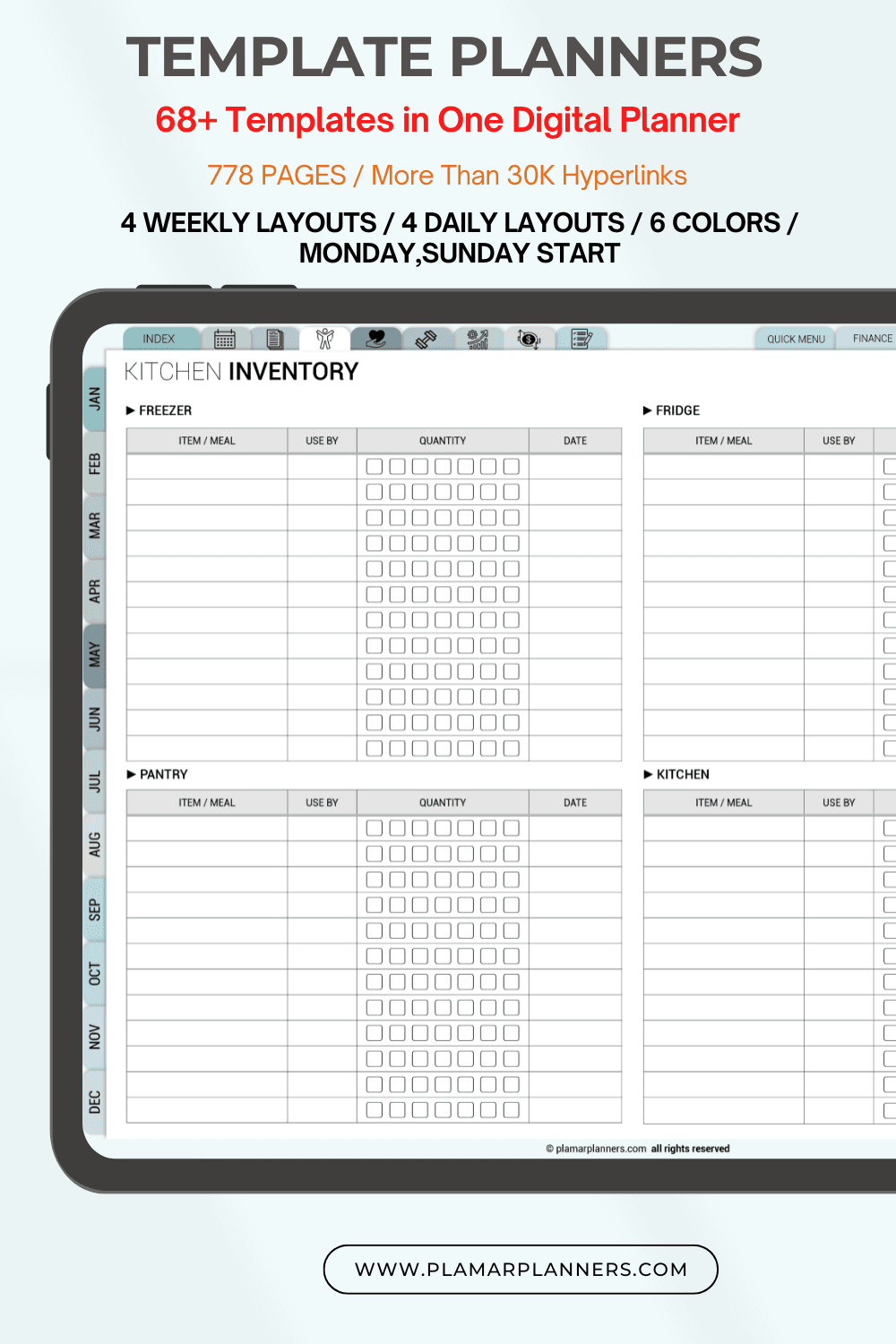- Food inventory
- Understanding Food Inventory Management Basics
- Key Features of Our Free Food Inventory Sheet
- Essential Components for Effective Kitchen Organization
- Setting Up Your Food Inventory Sheet System
- Customizable Template Fields and Categories
- Smart Formulas and Automated Calculations
- Color-Coding System for Inventory Management
- Best Practices for Using Your Food Inventory Sheet
- Maximizing Efficiency with Digital Integration
- Troubleshooting Common Inventory Challenges
- Conclusion
- Free Download 📥
- FAQ
- What is a food inventory sheet?
- How often should I update my food inventory sheet?
- Can I customize the food inventory sheet for my specific needs?
- Is the food inventory sheet compatible with different digital platforms?
- How can a food inventory sheet help me save money?
- What kind of information should I include in my food inventory sheet?
- Can I use the food inventory sheet for meal planning?
- Is this food inventory sheet suitable for both home and professional kitchens?
- How does the color-coding system work in the inventory sheet?
- Are there any tips for maintaining an accurate food inventory?
Food inventory
Ever found yourself staring into a chaotic pantry, wondering what ingredients you actually have? The struggle of kitchen disorganization ends today. A powerful food inventory sheet can transform your culinary world. It turns kitchen chaos into a streamlined, efficient system that saves both time and money.
For restaurants and home cooks alike, a kitchen inventory spreadsheet is more than just a tracking tool—it’s a strategic asset. With 96% of restaurants experiencing food and beverage shortages in recent years, having a robust food inventory management system isn’t just helpful—it’s essential.
Our free food inventory sheet isn’t just another spreadsheet. It’s your secret weapon for reducing waste, controlling costs, and bringing precision to your kitchen operations. Imagine knowing exactly what you have, what you need, and when to reorder—all with a few simple clicks.
Key Takeaways
- Reduce food waste and control kitchen expenses
- Track ingredient quantities with precision
- Simplify meal planning and procurement
- Prevent unexpected ingredient shortages
- Create a systematic approach to kitchen management
Understanding Food Inventory Management Basics
Managing your kitchen’s inventory is more than just counting ingredients. It’s a strategic approach to tracking, organizing, and optimizing your food resources. Whether you’re running a restaurant or managing a home kitchen, understanding inventory management can save you time, money, and reduce unnecessary waste.
What Is Kitchen Inventory Management?
Kitchen inventory management involves systematically tracking food items, ingredients, and supplies. A comprehensive restaurant inventory sheet pdf helps you monitor:
- Current stock levels
- Ingredient quantities
- Expiration dates
- Usage rates
Why Proper Inventory Control Matters
Effective inventory control prevents common kitchen challenges. Using a snack inventory template can help you:
- Minimize food waste
- Reduce unexpected ingredient shortages
- Optimize purchasing decisions
- Control operational costs
“Inventory management is the backbone of a well-run kitchen” – Culinary Professional
Benefits of Systematic Inventory Tracking
A food inventory template provides critical insights into your kitchen’s performance. By implementing a robust tracking system, you can:
- Predict ingredient needs accurately
- Streamline meal planning
- Reduce unnecessary purchases
- Improve overall kitchen efficiency
| Inventory Management Metric | Impact |
|---|---|
| Daily Ingredient Depletion | Track usage patterns |
| Variance Tracking | Identify potential losses |
| FIFO Implementation | Reduce spoilage |
Mastering inventory management transforms your kitchen from reactive to proactive, ensuring you’re always prepared and efficient.
Key Features of Our Free Food Inventory Sheet
Managing your restaurant or kitchen inventory can be tough. But our free restaurant inventory list makes it easier. Food waste costs the restaurant industry about $162 billion a year. So, having a good pantry inventory spreadsheet is very important.
Our restaurant food inventory template has many features to help you manage your kitchen better:
- Detailed tracking of item categories and quantities
- Automatic cost calculations and inventory valuation
- Vendor and purchase date tracking
- Intelligent expiration date monitoring
“Efficient inventory management is the backbone of a successful kitchen operation.”
The template has important columns for a full view of your inventory:
- Item Number
- Item Name
- Category
- Unit of Measure
- Cost Per Unit
- Quantity in Stock
- Inventory Value
These features help you cut down on waste, track costs, and keep the right amount of stock.
With color-coded alerts for when things expire or need to be reordered, you’ll always know what to do. The system uses the FIFO method. This can cut food waste by up to 30%.
Essential Components for Effective Kitchen Organization
Creating a strong kitchen inventory template needs careful planning and detail. Your restaurant inventory sheet is a key tool when you know the important parts for kitchen management.
Good kitchen organization has three main parts. These parts turn a basic food inventory template into a full management system:
Item Categories and Classification
Organizing your ingredients well makes kitchen work smoother. Your inventory sheet should have clear ways to group things:
- Protein types (meats, seafood, dairy)
- Produce categories (fresh vegetables, fruits)
- Pantry staples (grains, spices, canned goods)
- Specialty ingredients
Storage Location Tracking
Knowing where each ingredient is stored saves time and prevents waste. Good tracking includes:
- Refrigerator sections
- Freezer compartments
- Dry storage areas
- Specialty storage zones
Quantity and Unit Measurements
Accurate measurement tracking is key for inventory management. Use a detailed measurement system:
| Measurement Type | Examples | Purpose |
|---|---|---|
| Weight | Pounds, kilograms | Bulk ingredient tracking |
| Volume | Liters, gallons | Liquid ingredient management |
| Count | Individual units | Tracking packaged items |
“Precision in inventory management is the foundation of kitchen efficiency.”
By adding these key parts to your kitchen inventory template, you’ll make a system that cuts waste, uses space well, and boosts kitchen performance.
Setting Up Your Food Inventory Sheet System
Creating a good kitchen inventory sheet is key for running your restaurant or home kitchen well. A well-made food inventory list template can change how you keep track of ingredients, manage costs, and cut down on waste.
- Download the kitchen inventory sheet from a trusted source
- Customize the template to fit your needs
- Enter your current inventory items carefully
- Use clear ways to categorize items
“An organized kitchen is the backbone of efficient food management” – Professional Chef’s Handbook
Your inventory system should have important details for each item:
| Item Category | Key Tracking Elements | Recommended Practice |
|---|---|---|
| Perishables | Expiration Date | Weekly review |
| Dry Goods | Quantity & Location | Bi-weekly inventory |
| Specialty Items | Cost per Unit | Monthly price check |
Using a smart food inventory list template can save you up to 15 hours monthly in management time. It also cuts down on inventory errors a lot.
Pro tip: Use a consistent naming system for inventory items. This helps avoid data entry mistakes and makes tracking easier.
Customizable Template Fields and Categories
Creating a blank food inventory sheet printable needs careful thought. It must fit different kitchen settings. Our restaurant inventory format has flexible fields. These help you track and manage your food inventory easily.
Managing inventory is more than just tracking items. It’s about setting up a system that fits your needs perfectly. Let’s look at the key parts that make our template stand out.
Product Information Fields
Your food inventory sheet should record important details about each item. Key fields include:
- Product name
- SKU or unique identifier
- Brand information
- Storage location
- Packaging details
Cost Tracking Elements
Accurate cost tracking is key to financial management. Our template has detailed cost fields:
| Cost Category | Description |
|---|---|
| Unit Price | Current purchasing cost per unit |
| Total Value | Calculated inventory worth |
| Supplier Details | Contact information and pricing history |
Inventory Status Indicators
Understand your stock levels quickly with color-coded indicators. Green means you have enough, yellow means it’s time to order, and red means you need to order fast.
“An intelligent inventory system transforms data into actionable insights.” – Inventory Management Expert
With these customizable fields, you’ll make a food inventory sheet that meets your needs. It ensures you manage your stock well and efficiently.
Smart Formulas and Automated Calculations
Your kitchen inventory spreadsheet becomes a powerful tool with smart formulas. These formulas make tracking food inventory easier and more accurate. They cut down on manual entry and errors, giving you clear insights into your kitchen’s performance.
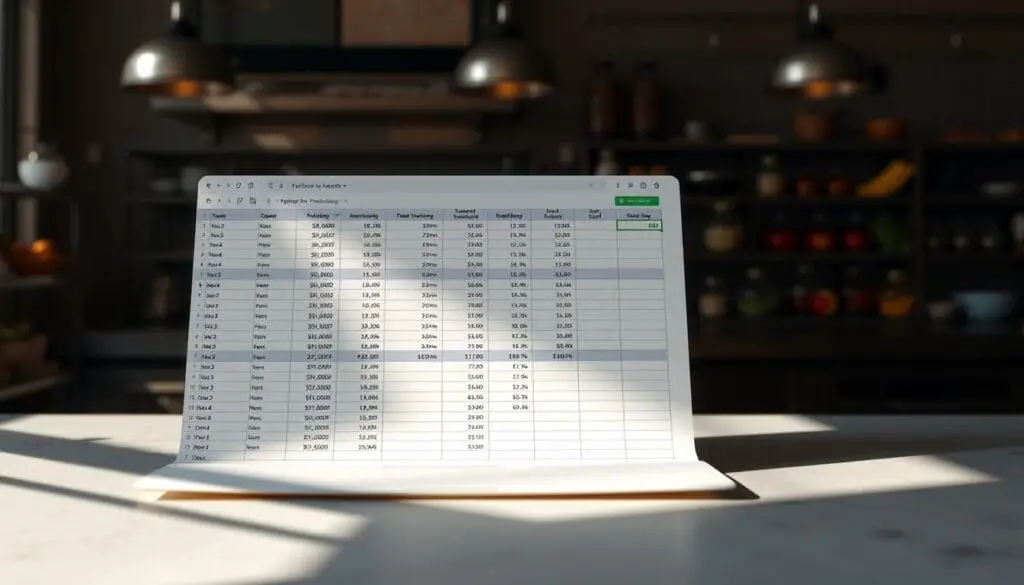
The food inventory sheet pdf has advanced calculation features. These features automatically process important metrics:
- Food cost percentage calculations
- Inventory value tracking
- Expiration date monitoring
- Automatic reorder point alerts
Let’s see how automated calculations work in real life. For example, a restaurant can calculate food cost percentage with a simple formula: (Total Ingredient Cost / Total Sales) * 100%. Say a dish costs $5 to make and sells for $15. The food cost percentage would be 33.33% automatically.
“Automation transforms kitchen management from tedious number-crunching to strategic decision-making.”
Smart formulas in your kitchen inventory spreadsheet offer many benefits:
- Real-time metric updates
- Elimination of manual calculation errors
- Instant visibility into inventory performance
- Streamlined budget management
Professional kitchens usually aim for a food cost percentage between 28% to 35%. Your automated food inventory sheet makes it easy to keep these financial targets. It gives you insights that help improve efficiency and profits.
Color-Coding System for Inventory Management
Visual management changes how you manage your food inventory. A color-coding system can make your restaurant inventory sheet pdf and snack inventory template easier to use. It makes tracking inventory quick and simple.
Using a color-coding system gives you important visual clues. It helps avoid food waste and makes kitchen work smoother. Studies show it boosts food safety and makes operations more efficient.
Expiration Date Alerts
Color-coding helps spot food product status fast. Here’s a suggested color scheme for tracking expiration:
- Green: Fresh items with a long shelf life
- Yellow: Items expiring in 1-3 days
- Red: Expired or urgent items
Reorder Point Indicators
Color-coded reorder indicators make inventory management smarter. These visual cues prevent stockouts and keep inventory levels just right.
| Color | Inventory Status | Action Required |
|---|---|---|
| Orange | Low Stock | Reorder Now |
| Blue | Enough Stock | Keep an Eye on It |
Stock Level Warnings
A detailed color-coding system supports the FIFO method. It uses color-coded labels to cut down on food waste. This also lowers the chance of serving expired food.
Using a color-coding system can enhance food safety and lower the risk of foodborne illnesses.
With these methods, your snack inventory template becomes a key tool for efficient and safe kitchen work.
Best Practices for Using Your Food Inventory Sheet
Managing your food inventory template well is key. Keeping track of your restaurant’s inventory can make your kitchen run smoother and save money. Most restaurants focus on controlling their inventory to cut costs and waste.

Here are important tips for keeping your pantry inventory spreadsheet up to date:
- Do weekly inventory checks to see how ingredients are used
- Update numbers right after buying or using ingredients
- Pay close attention to the top five most expensive ingredients
- Use digital systems for tracking in real-time
“Consistent inventory management can reduce food costs by up to 35% of total revenue”
Professional kitchens know how crucial it is to track inventory accurately. About 74% of restaurant owners plan to focus more on cutting food costs with better inventory management.
| Inventory Practice | Potential Impact |
|---|---|
| Weekly Inventory Checks | Reduces operational issues by 50% |
| Digital Tracking | Automates purchasing process |
| Focus on Key Ingredients | Minimizes waste and controls costs |
By using these strategies, you can turn your food inventory sheet into a valuable tool. It will help you manage your stock better, cut down on waste, and boost your profits.
Maximizing Efficiency with Digital Integration
Digital tools have changed how restaurants manage their food inventory. Today, kitchen inventory systems are more advanced. They help restaurants track and manage their resources better.
Your restaurant inventory sheet can now connect with many digital platforms. This makes tracking inventory more efficient and accurate.
Google Sheets Compatibility
Google Sheets is great for managing your restaurant’s inventory. It offers several benefits:
- Real-time collaborative editing
- Automatic cloud backup
- Accessible from any device
- Free and user-friendly interface
Excel Format Options
Microsoft Excel is also a strong choice for inventory management. It has advanced features like:
- Complex data analysis
- Advanced calculation capabilities
- Detailed reporting tools
- Comprehensive data visualization
Cloud Storage Benefits
Cloud storage makes inventory management better. It offers:
| Feature | Benefit |
|---|---|
| Automatic Backups | Prevents data loss |
| Multi-Device Access | Manage inventory anywhere |
| Real-Time Updates | Instant inventory tracking |
“Digital integration isn’t just a convenience—it’s a competitive advantage in modern restaurant management.”
Using these digital tools can cut inventory management time by up to 50%. It also helps reduce errors in tracking your kitchen’s resources.
Troubleshooting Common Inventory Challenges
Managing a printable food inventory template can be tricky for restaurants and kitchens. Even the most carefully designed food inventory list template encounters challenges. These challenges can disrupt smooth operations.
Kitchen managers often face critical inventory tracking issues. These issues can significantly impact financial performance. Research shows that 25% of food cost assessments may be inaccurate without proper inventory tracking. These challenges can create substantial risks for your restaurant’s bottom line.
Key Inventory Management Challenges
- Human error during manual counting
- Inconsistent data logging
- Inefficient tracking of perishable items
- Difficulty managing variable ingredient quantities
- Lack of real-time inventory updates
Your restaurant inventory template must address these potential pitfalls. Implementing strategic solutions can help mitigate risks. This can improve overall inventory accuracy.
“Effective inventory management is not about perfection, but consistent improvement” – Restaurant Operations Expert
Recommended Solutions
- Conduct regular inventory audits
- Train staff on proper inventory tracking
- Utilize digital inventory management tools
- Implement FIFO (First In, First Out) method
- Focus on tracking critical high-value items
By addressing these challenges proactively, you can transform your inventory management. Automated systems can reduce setup time from months to just a week. They provide real-time insights and minimize human error.
Conclusion
Your journey to mastering kitchen inventory management reaches its peak with a detailed blank food inventory sheet printable. This tool changes how restaurants and home kitchens manage their resources. By using a strategic restaurant inventory format, you can cut down on waste, buy better, and control your kitchen better.
The kitchen inventory sheet is more than a tracking tool. It’s a key to running your kitchen better. With it, you can reduce food waste, make buying easier, and run a more efficient kitchen. Our template helps you track everything from ingredients to storage, so you always know what you have.
Studies show that tracking inventory well can boost your kitchen’s performance by up to 30%. By managing your inventory well, you save money and make your kitchen more productive. This helps you make better decisions in the kitchen.
Ready to improve your kitchen management? Download our free inventory template. It’s perfect for both restaurants and home kitchens. This tool will change how you track and manage your food. Start your journey to a more organized kitchen today.
Free Download 📥
At the end of this article, after the FAQ section, you’ll find a button to download your free template!
FAQ
What is a food inventory sheet?
A food inventory sheet helps you keep track of your kitchen’s food. It lists items, how much you have, and when they expire. This tool helps you manage food better, cut down on waste, and plan your shopping.
How often should I update my food inventory sheet?
Update your sheet at least once a week. If you run a restaurant, you might need to do it daily. This keeps your stock levels accurate and tracks what you use.
Can I customize the food inventory sheet for my specific needs?
Yes, you can! Our sheet is very customizable. You can change categories, add fields, and adjust how you track things. It fits any kitchen, whether you cook at home or professionally.
Is the food inventory sheet compatible with different digital platforms?
Yes, it works with Google Sheets and Microsoft Excel. You can use it on many devices. This makes tracking your food easy and up-to-date.
How can a food inventory sheet help me save money?
It helps you avoid buying too much food and waste. You can spot items that are about to expire. This way, you spend less and manage your kitchen budget better.
What kind of information should I include in my food inventory sheet?
Your sheet should list item names, how much you have, and where it’s stored. Include when you bought it, when it expires, and when to order more. The more info you track, the better you’ll manage your inventory.
Can I use the food inventory sheet for meal planning?
Yes! A good inventory sheet makes meal planning easier. It shows you what you have, what’s near expiration, and what you need for future meals.
Is this food inventory sheet suitable for both home and professional kitchens?
Yes, it’s for any kitchen. You can adjust it to fit your needs, whether you’re at home or running a restaurant. It’s very versatile.
How does the color-coding system work in the inventory sheet?
The color-coding system uses colors to show different inventory levels. Green means you have enough, yellow means it’s almost gone, and red means it’s very low or expired.
Are there any tips for maintaining an accurate food inventory?
Some tips include: update the sheet often, do physical counts, train everyone on the system, and use clear categories. Also, set alerts for items that are about to expire or are running low.